Start of by creating a blank image
Use the text tool to add the text you want to apply the effect to
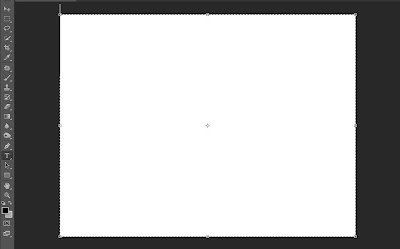
Use the move tool to move the text to the center of the blank image
Select the paint brush from the left tool bar

Customize the brush size and hardness as given below
Hold shift and drag down from the ending of the letters
Do this with the following settings from different parts of the bottom of the letters(dont forget to press down shift)
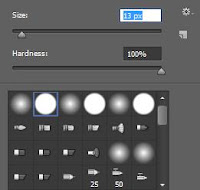
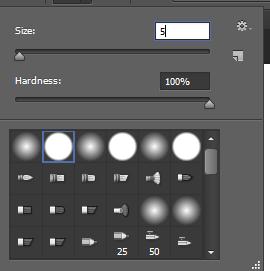
Use a bigger brush size and click at the bottom of the drip we added to give it an originality
Use the blending options and do as the below image
After doing so..You will get a final result that should look something like this..It might be confusing at the beginning but its an easy and fun effect in Photoshop







Capernaum: Easy Paint Dripping Effect Photoshop >>>>> Download Now
ReplyDelete>>>>> Download Full
Capernaum: Easy Paint Dripping Effect Photoshop >>>>> Download LINK
>>>>> Download Now
Capernaum: Easy Paint Dripping Effect Photoshop >>>>> Download Full
>>>>> Download LINK lY